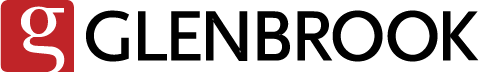- Message delay from phone to watch – I can hear my phone signaling a message has arrived but it takes a while to show up on my watch
- You have to remember to turn both watch and iPhone back on after being in airplane mode, even if set to “mirror phone”
- Only black watch faces? Really?
- Having to re-provision all my cards on to my watch for Apple Pay (even though, as a payments geek, I understand why, it’s still annoying)
- Haptic “pokes” not hard enough for my thick skin – I sometimes miss them
- Using the scroll wheel is awkward
- Turning on the watch by bringing your wrist up doesn’t work consistently, resulting in me flailing my arm around – and the “off” is too fast after a wrist-up “on”
- No number input while using as a phone – if I need to press “9” to make something happen, I have to go find my phone
- Maps just doesn’t work well enough for pedestrian use- I had to keep digging my phone out to see where I was going, again even in “mirror” mode
- No Google or Facebook or Amazon apps yet!
On the other hand – what I like:
- Controlling my Apple TV from my wrist
- Siri (especially for setting timer in kitchen)
- Not missing phone calls
- And – my biggest surprise – having a convenient device on my wrist that tells me the time!
This post was written by Glenbrook’s Carol Coye Benson.