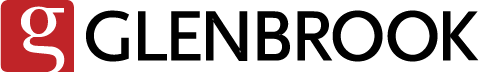2015 has been an exciting, tumultuous year for payments. Our once “under the radar” industry now makes for daily headline news with stories and commentary (some breathtakingly uninformed) on new ways to pay, M&A activity, regulatory actions, competitive dynamics, security, and its future evolution.
In consumer payments alone, 2015 was the year that things finally got real. Things like EMV with chip cards finally issued at scale. Merchants not only acquired new EMV capable terminals but some even turned on EMV acceptance. Some, fewer still, turned on contactless acceptance to pick up the growing, but still small, base of Apple Pay, Android Pay and Samsung Pay users.
Don’t expect payments to be less newsworthy or less complicated in 2016. Consumers are being offered new payment apps by retailers, tech firms, and financial institutions. We can only guess at how many “Pay” programs will show up in the new year. Competitive pressures and investment priorities may further shift the makeup of the industry. What’s to stop further consolidation along the lines of Global’s acquisition of Heartland Payments Systems?
Thank You!
Before letting go of 2015, some words of thanks to all of you who read Payments News, Payments Views, and listen to our Payments on Fire podcasts and a special shout out to our many clients and friends across the industry and around the world. To all of you, our very best wishes for 2016. We’re looking forward to speaking, debating, planning, and working with you in the New Year!
Payments View eBook
As a way to say goodbye to this Big Year for payments, and to reflect on the fact that Glenbrook has a lot to say on payments, we’ve assembled this year’s Payments Views posts and Payments on Fire podcasts into eBook format.
There are two versions, one in Apple iBook format, the other in Kindle mobi format. Just download the version you’re interested in.
To read the eBook:
For iPad users, click on the link, and select “Open in iBooks”. The eBook will open and be added to your iBooks collection. Very similar for Mac users, just make sure you have the iBooks app.
To get the file to your Kindle e-reader, if you have a good WiFi connection for it, email is pretty simple. Download the file to your PC or Mac and then email it to your Kindle email address. It’ll show up in your Docs within a few minutes. Here’s a set of instructions.
Or you could just read it using the Kindle app on your computer. Download the file, right click on it in your Finder or Windows file manager, and open it with the Kindle reader application.